The ORVIBO Smart Touchscreen Dimmer Switch offers a modern, sleek design with a touchscreen interface that allows for easy control of lighting. It supports dimming functions, enabling you to adjust brightness levels to suit different moods and times of day. The switch can be controlled via a smartphone app, and it is compatible with voice assistants like Amazon Alexa and Google Assistant, providing convenient hands-free operation. It’s a stylish and functional addition to any smart home setup, combining both aesthetic appeal and practical functionality.
Smart Dimming with Touchscreen
Orvibo smart switch offers you precise 0%-100% dimming control. Tailor your lights for various occasions, be it reading, sleeping, or dinner parties. Even create a special movie-watching scene with dimmed chandeliers, bright LED strips, and subtle floor lamps. (Not compatible with smart bulbs and 3-way installation. Only controllable for our Orvibo smart switches, not for other brands’ switches.)
Ultimate Flexibility with Matter
This Matter light switch seamlessly integrates with all certified smart home platforms such as Apple HomeKit, SmartThings, Google Assistant, Alexa, etc. Even offline, it operates smoothly via LAN control. Note: A Matter hub and an IPv6-enabled router are necessary for this dimmer switch.
Advanced Intercom & Broadcast Function
Enhance your home automation with the intercom and broadcast features of Orvibo smart dimmer switch. Connect two or more Mixpad D1s effortlessly and enjoy seamless communication throughout your home. (Tips: The intercom/broadcast function requires all smart switches to be on the same router for compatibility.)
Installation Made Easy
Requiring ground and neutral wires and a 2.4GHz Wi-Fi connection, this Matter dimmer switch installs smoothly in any standard 1-gang electrical box. It supports up to 250W inc 38 hal, 120W LED 38 CFL, and 250W MLV 38 ELV, offering convenience and style for a smarter home.
Warm Guidance
In case of any abnormal situation (e.g., the device cannot be turned on/off), just restart it as follows: Remove the wall plate =》 pull out the fast-switching tab at the bottom =》and push it back in after the screen goes black.



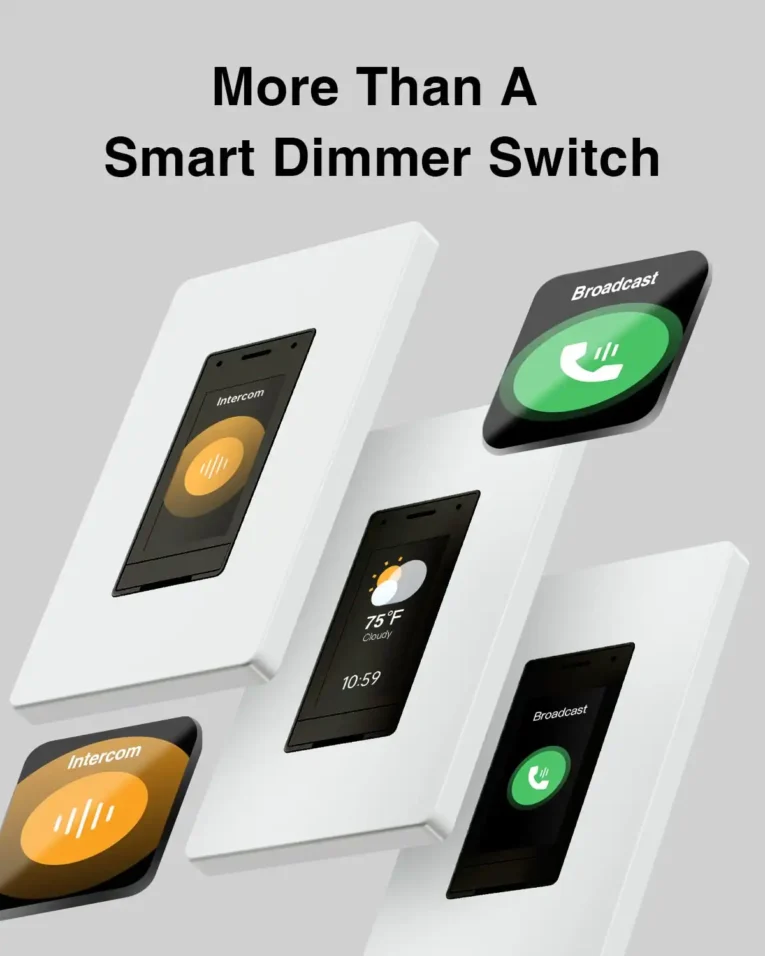

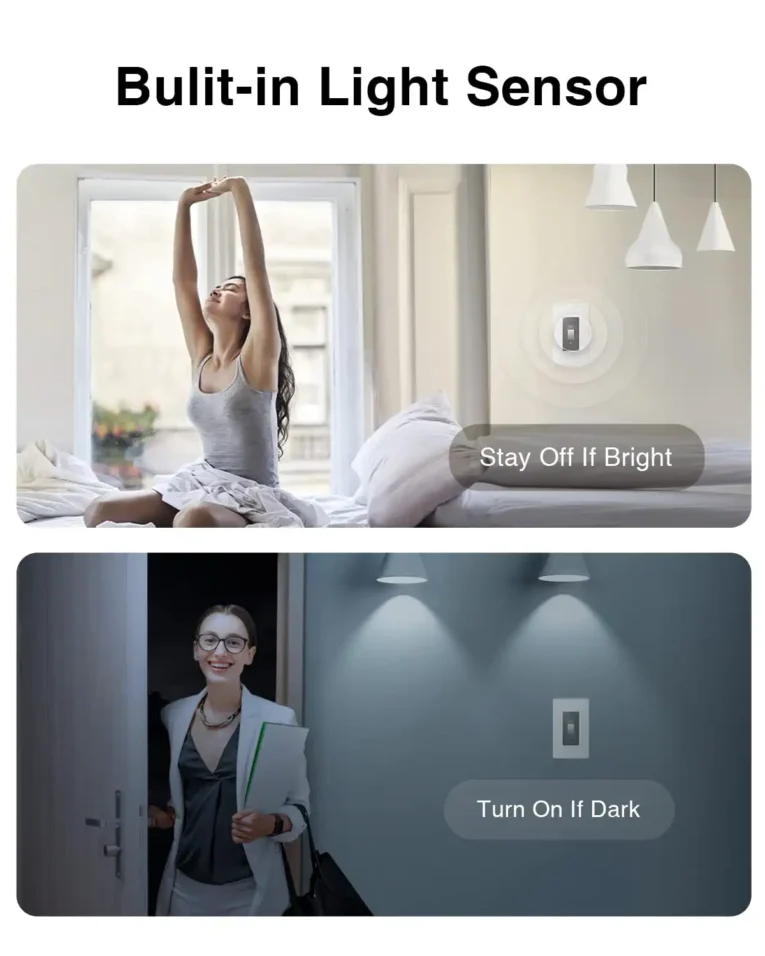

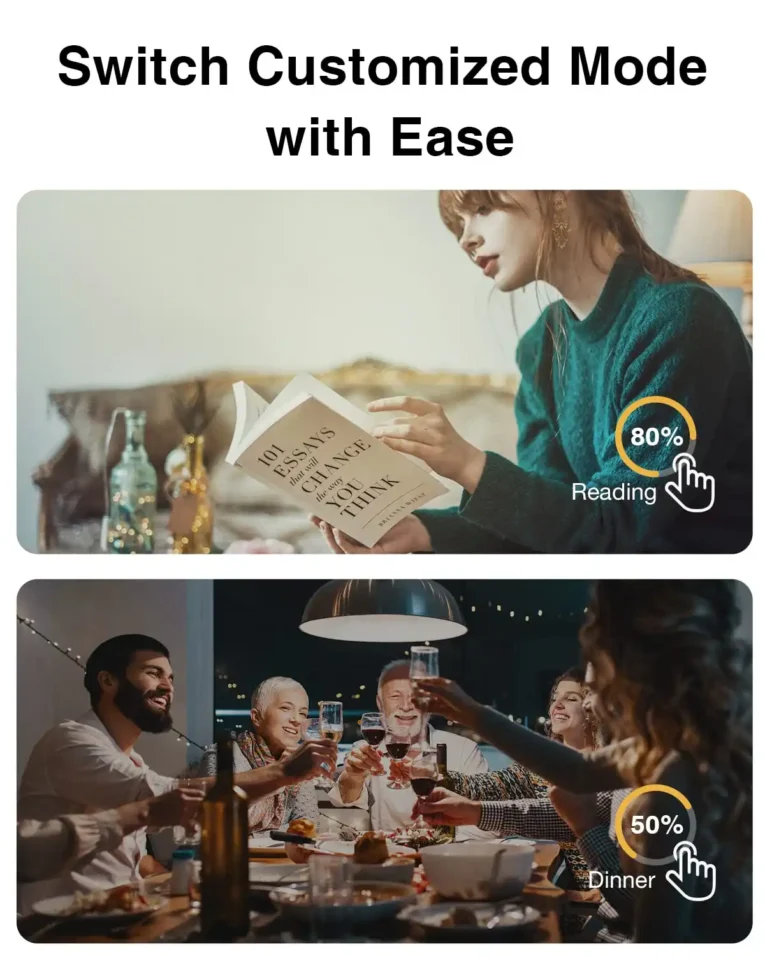
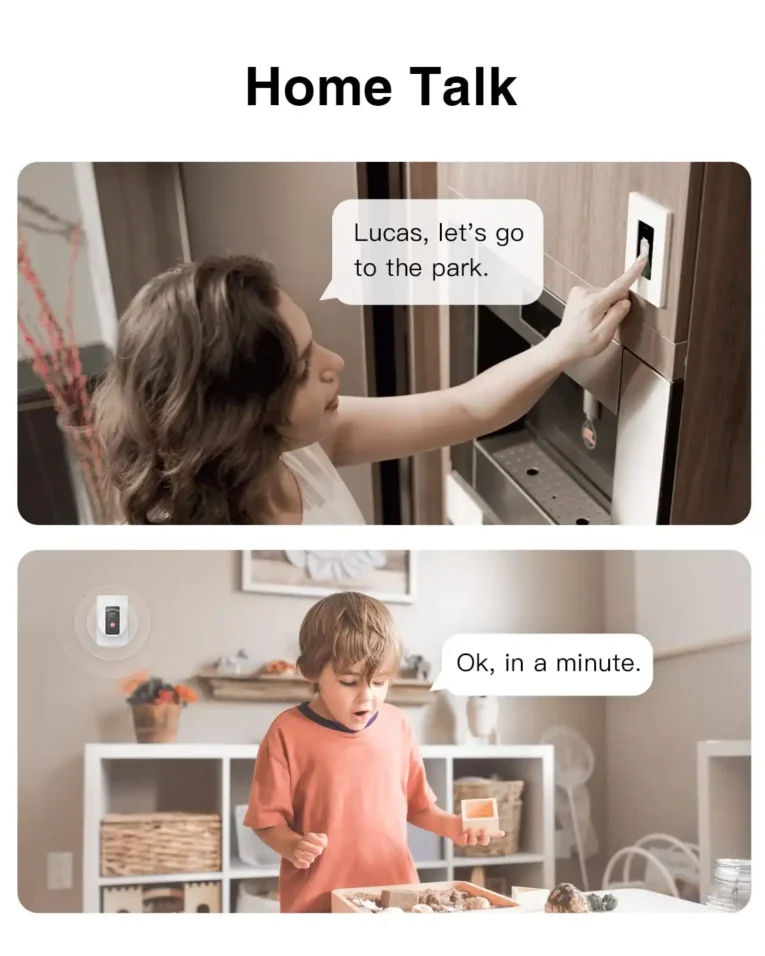

Reviews
There are no reviews yet.